Resource Center
Dashboard > ?
Use the Resource Center to lean about product updates, access Support resources, and share your product enhancement ideas.
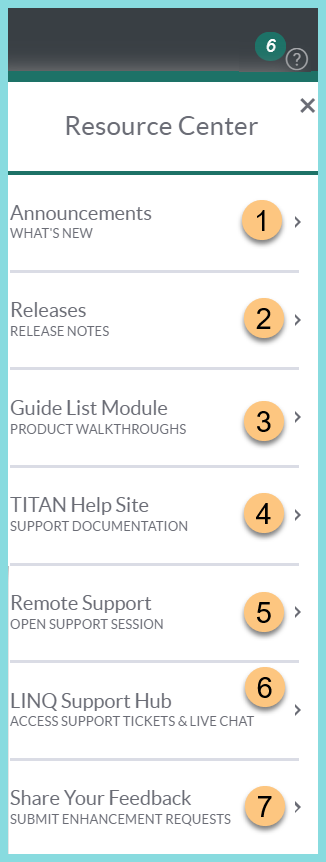
-
Click Announcements to view recent communication from LINQ.
-
Click Releases to learn about new features and software enhancements.
-
Click Guide List Module to access product walkthroughs. These interactive product guides show you how to complete tasks step by step in the district portal.
-
Click TITAN Help Site to access this help site at any time.
-
Click Remote Support to open a remote support session during a support call with one of our agents.
-
Click LINQ Support Hub to monitor your support tickets or live chat with one of our support agents.
-
Click Share Your Feedback to submit software enhancement requests.
-
Click Open in Portal to view the Share Your Feedback form in a new tab and view other enhancement requests.
-